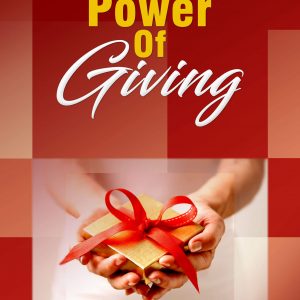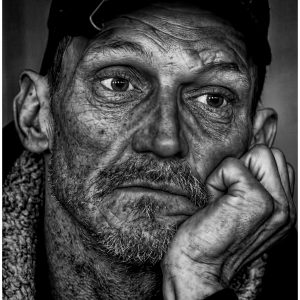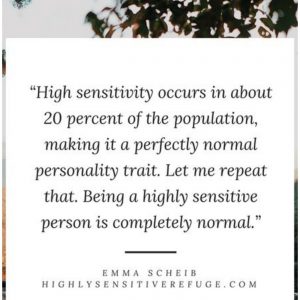Adobe Photoshop: Helping You Make the Photos You Take Look Professional
Have you ever wondered how professional photographers capture such beautiful photos? It may seem like they always get the best lighting in any pictures they take and that they dont even have problems with the red eye effect. Well, there is one secret that professional photographers have that makes them really good at taking pictures. It’s really not about the high end SLR digital camera they use, and it’s not them having a favor with God to provide them with good lighting, but it’s all thanks to Adobe Photoshop.
Today, most professional photographers use Adobe Photoshop in order to make their pictures look a little bit better. Although their SLR cameras do help in providing high quality pictures, you have to consider that there are unavoidable circumstances where even the best camera will produce bad pictures. However, with the help of Adobe Photoshop, professional photographers are able to edit the photos they took and turn something bad in to something magical.
You dont have to have an expensive SLR camera, but with a simple 4 megapixel digital camera, you too will be able to produce high quality photographs with the help of Adobe Photoshop.
So, what can this photo editing software do that will be able to help you produce such great photos? Well, after taking pictures and after uploading it in your computer, you will be able to edit out all the imperfections when you took the photos. For example, if you took a photo in bad lighting condition, you will be able to improve the lighting with Adobe Photoshop using the adjust brightness and contrast tool. With this tool, you can even make the darkest photos look as if it was taken in a perfect lighting condition.
The red eye is another problem that even professional photographers have. Even the most advanced digital camera that has red eye reduction can’t solve the problem. However, with Adobe Photoshop, you will be able to remove the red eye phenomenon with the red eye detection and removal tool. This tool will even remove red eye on your pet cat or dogs. That’s how powerful this particular photo editing software is.
Also, you may ask how professional studio photographers make someone very beautiful even without make up on the subject. Well, the lighting in the studio is good but all in all, Adobe Photoshop plays a great role in making someone look beautiful or handsome without really affecting the overall facial features. For example, if you took a picture of someone’s face but they have imperfections on their face, such as pimples or scars, you can easily remove it with Adobe Photoshop. By using the smudge tool, you can even remove wrinkles and make someone look ten years younger.
In fact, there are some effects in Adobe Photoshop that can make someone fat look thinner and vice versa. Also, Adobe Photoshop has the power to take someone to various places. Even if you just have a shot of someone standing inside the bedroom, you can easily take that person to France with the Eiffel Tower behind them or to South Dakota with Mount Rushmore as the background.
As you can see, there are so many possibilities with Adobe Photoshop. With this photo editing software, you will be able to turn your amateur photos in to professional looking ones.